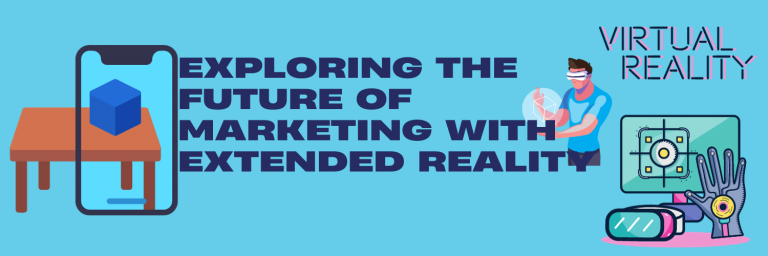Have you been to a big meeting or conference where some of the attendees group up and take their conversations to a separate corner of the room or another space for a breakout session? It is exactly the same in virtual breakout rooms, where instead of the meeting taking place in-person, it’s virtual and people group up and move to a virtual breakout room from where they can go back to and from the main meeting room according to the need.
Purpose of virtual breakout rooms
You can use VouchPro, which is India’s top leading virtual event platform, to host a virtual breakout room. Breakout rooms are really effective, especially, when you’re conducting your meetings online or have attendees from around the globe.
You can use virtual breakout rooms for various purposes such as having a conversation with a subset of the attendees, for team brainstorming sessions, etc.
Use Virtual breakout rooms efficiently
You can use virtual breakout rooms just like the way you use the physical ones. To make them more effective and easy, you can do the following:
Set goals
If you’re hosting a virtual breakout room, then the most important thing that you should do is to set goals that you want to achieve through that meeting. If you don’t have a particular goal in mind, then your meeting will go haywire and turn out to be unproductive. Setting the goals with your team and attendees with a clear idea and objective is highly important.
Understand the technology
As you will be using virtual breakout rooms, it is better if you understand the technology of how virtual breakout rooms work. We, at VouchPro, make sure that our clients have the most comfortable and smooth experience but it is still highly recommended that you and your attendees know how to conduct a meeting via virtual breakout rooms.
Keep the group small
Another important thing to keep in mind for the virtual breakout room is that the audience per breakout room isn’t big. You don’t want too many people in a virtual environment where attendees can talk over each other and not understand what is the other person saying. Keeping the group small, also lets all of the attendees be involved and engage in the conversation productively.
Explain the breakout
When you have virtual breakout rooms, it is beneficial if you mention their purpose beforehand in the meeting so that the attendees know all of the breakout room options they can choose from. You can also mention the details of how to register for them and what will each breakout room be covering.
Set time
Just like you will set goals for the meeting, setting the time and duration for the meeting is also essential. You don’t want the guests to get carried away and for the main topic of the meeting to dwindle. Setting time for the meeting will make it more crisp and effective.
These are some of ways how you can host your virtual breakout room successfully.